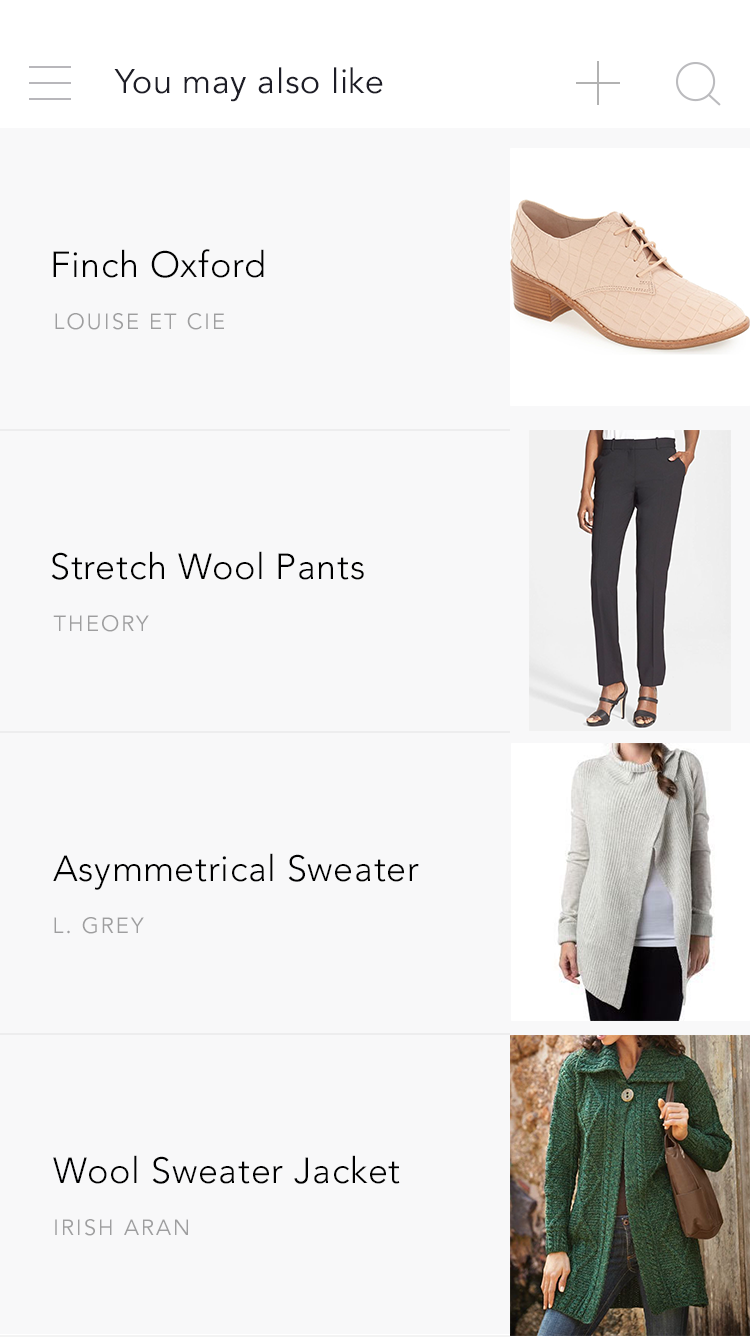iliza: Personal Fashion Assistant (Project with Distinction)
ENG-SCI 22 Design Survivor: Experiential Lessons in Designing for Desirability
Design Prompt: Test a behavioral hypothesis and design a product based on findings
Timeline: 2 weeks
Collaborator: Julian Lurie
Demo: Link to InVision
Background Research:
In the first week, we designed a survey to explore fashion habits of millennials. The goal was to test whether a personal fashion app would be well received. We asked participants about their process of picking outfits: how long it took, how much they enjoyed it, and what occasions they have the most difficulty dressing for. Additionally, we gathered data on their shopping habits, laundry habits, familiarity with personal shopping apps, and sought feedback for what an ideal app could look like.
Findings:
We found that participants moderately enjoy the process of picking outfits and going shopping (we did not collect data on gender but I suspect this would differ by gender). However, almost everyone thought they spend too much time selecting outfits, and often had difficulty putting together looks for work or nights out with friends. While people generally didn’t want an app that simply told them what to wear each day, we learned through the feedback that many wanted suggestions for outfits as well as recommendations on potential items to purchase that would complement their existing wardrobe. Further validating the idea that individuals would like at least some help in selecting outfits, Amazon announced that it will be offering outfit advice to Prime members.
Targeted Approach:
Below is a user journey for Angela, a busy young professional in her mid-20’s and living in New York City.
iliza starts with a welcome screen that shows the date, current temperature, and a simple greeting. Angela will input her basic information during the user profile setup. iliza's menu hosts Calendar, My Wardrobe, Outfits, Profile, and Shopping tabs. Angela can import her calendar and iliza will look through the events happening on a particular day to build outlooks based on the occasion. My Wardrobe is where Angela would upload her current clothing items. Outfits is iliza's daily recommendation, and Shopping is iliza's top picks based on style match.
Welcome Screen
User Profile
App Menu
My Wardrobe:
In My Wardrobe tab, Angela is asked to give iliza an idea of her current clothing items (survey participants indicated high levels of willingness to share their wardrobe). Angela can either upload pictures or select items in the app that resemble her own. This initial phase is necessary so that iliza can learn about Angela’s style, in order to personalize outfit and shopping recommendations.
Shopping Suggestions:
When most people shop, they often fail to consider how the new purchase goes with what they already have, leading to clutter. Additionally, many survey respondents indicated that they need help keeping up with fashion trends, and would love for the app to suggest “cute pieces”. Because iliza knows Angela’s style, her current wardrobe, and what pieces she actually wears, the app will be uniquely positioned to help her find clothing within her price range that would also go well with what she already owns.
User Wardrobe - Overview
User Wardrobe - Adding New Item
Customized Shopping Recommendations
Outfit Recommendations:
When Angela opens the app in the morning, she will see a maximum of 3 options for outfits to wear. She will be able to swipe through them and select the one that she likes the most. These suggestions will be tailored to Angela’s style (cued from her existing wardrobe), and will also take into account Angela’s schedule that day. Today is a casual work day and she has no client meetings.
Outfit Suggestions
Calendar